| |
| | Show Location of Pointer By R2D2
05-13-2010
| | |
|
Sometimes we get carried away while typing some text, and in order to focus on what we are typing, we move the mouse pointer in a position so it doesn’t bother us. Not occasionally, it happens that we can’t find the mouse pointer, so we start moving the mouse uncontrollably in order to find it. There is an option in Windows XP that gives you the opportunity to find the pointer by pressing a single button on the keyboard. This is the way how to turn it on:
First of all, click on Start, then go to Control Panel and click on Mouse. In the Mouse Properties section click on Pointer Options. Now you see: Motion, Snap To and Visibility. In Visibility section check in front of: Show location of pointer when I click the CTRL key. Click OK and exit the Control Panel. 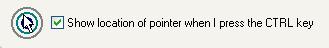
Now, in order to locate the mouse pointer, you just have to press the CTRL key on the keyboard.
|
| |