If you are Linux OS lover, then you would love each and every bit of it. But if you find that Ubuntu Linux takes time to boot, then below is the trick to reduce the bootup time allowing you to keep loving Linux.
A Grub like menu is displayed while Ubuntu boots up and this menu captures your screen for quite some time. We will tweak the timeout setting of that Grub menu so that it disappears faster than earlier. Changing the timeout parameter of Grub menu display is not at a big task. We can simply, change that particular parameter from the configuration file of the boot loader.
The timeout is generally 10 seconds by default, which can be reduced if we consider it as very high. Below are the steps:
1. Open the configuration file any of your favorite text editor. Below is the command to open that file in “Gedit” –
“sudo gedit /boot/grub/menu.lst”
2. Now, you have to find out the timeout parameter which can be altered to reduce the bootup time. Try finding the keyword “timeout”, and reduce the time as per your wish.
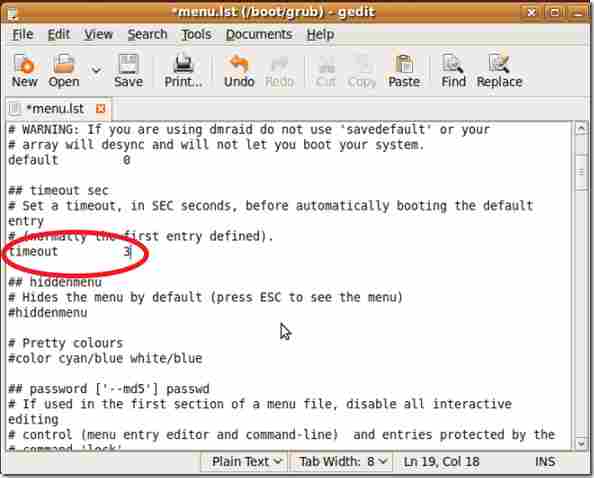
3. That is all. Now you have to reboot your computer and you will see that the time taken to bootup is less than earlier.