| |
| | How to print your system info on paper By Sami
06-21-2006
| | |
|
To print your system info on paper please follow the steps below.
1. Right click on the My Computer Icon -> select " Properties"
2. Select -> Hardware tab -> Click Device Manager button -> then click Print Button.
3. In the print window under Report type box Select " All devices and system summary" then click on Print button.
4. This will give a print-out of information about your hardware, ports, memory usage, devices and drivers. 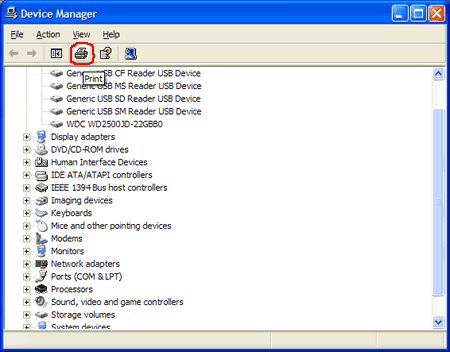 |
| |