It’s not always easy to catch up the conversation in a movie, especially if the movie is not in your native language. Sometimes the action leads to too much noise and, even though you understand the language, you still can’t resolve what the actors are talking about, which can ruin your complete view on the movie.
If you are a movie fan, like me, and would like to add a subtitle to a movie without installing additional software, follow these steps:
First of all, if the movie you would like to watch is on a DVD or other media, you have to copy it on the Hard Drive of your PC.
Then, search for a subtitle (if you already don’t have it) and download it on your PC.
Now, in order to set the subtitle to automatically “stick” on the movie, you have to rename it with the exact name of the movie.
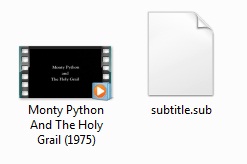
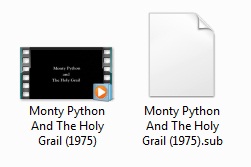
But be careful not to erase the extension (.sub)! If you do, the subtitle won’t work!
You can play the movie with the subtitle even with Windows Media Player.
