Firefox delivers flexibility to users by giving them the power to personalize browsing. Users can do this by installing add-ons to their Firefox browser. But what are Add-ons? Add-ons are small programs that can enhance or add new features to your Firefox browser. Some Add-ons give you weather forecast, change the way your browser looks, adds web developer tools and other personalized features.
Add-on List Location
To check what add-ons are currently installed on your Firefox browser, click on Tools at the top part of your browser then click on Add-on
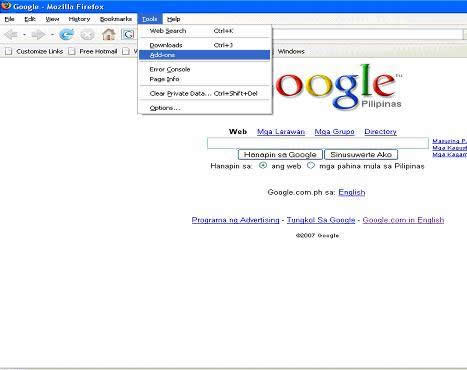
Then a pop-up window will appear showing the list of add-ons that you have
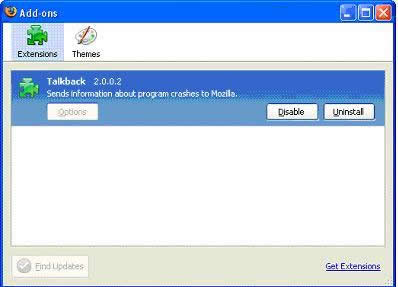 Some Popular Firefox Add-ons
Some Popular Firefox Add-ons
Users have their own preference when it comes to browsing, but here is list some of the most commonly used add-ons.
- Adblock - allows the user to specify filters, which remove unwanted content based on the source-address.
- BBCode 0.4.1.3 - Adds Formating (BBCode/HTML/XHTML/etc.) to the context menu for Blogs and forums like Mozillazine (PHPBB and others).
- De-ImageShack 0.6.0 - Converts ImageShack page links to image links
- Dictionary Tooltip 0.9.2.5 - Press ctrl+shift+D (or) double-click after selecting a word to see its meaning.
- Drag de Go 0.2.5.1 - This extension allows you to execute several commands using Drag and Drop Gesture.
- Dragdropupload 1.5.21 - This extension helps you to upload files
- Favicon Picker 2.0.3.3 - This extension adds UI for replacing bookmark icons.
- Forecastfox Enhanced 0.9.3.1 - Get international weather forecasts and radar images and display it in any toolbar or status bar with this highly customizable extension.
- Gmail Manager 0.5.3 - Gmail accounts management and new mail notifications.
- Greasemonkey 0.6.6.20061017.0 - A User Script Manager for Firefox
- gTranslate 0.3.1 - Translates the selected text via Google Translate.
- Image Zoom 0.2.7.20060910 - Adds zoom functionality for images
- Linkification 1.3.0 - Converts text links into genuine, clickable links.
- LiveClick 0.2.0 - Turn livemarks into clickable bookmarks.
- MediaWrap 0.1.6.3 - Enable Firefox to play media (e.g. Wmplayer, Rmplayer, QtPlayer and FlashPlayer) embedded by ActiveX objects in webpages using the appropriate media player via plugins, the very way Firefox supported, but without the security problems in company with ActiveX.
- Menu Editor 1.2.3 - Customize application menus
- Organize Status Bar 0.5 - Organize your status bar icons.
- Paste and Go 2 0.3.4.4 - Paste Text and Load/Search It Immediately
- Pearl Crescent Page Saver Basic 1.2 - Save an image of a web page to a file.
- QuickNote 0.6.0.3 - A note taking extension with advanced features
- Reliby 1.1.0 - Reload all your Live Bookmarks
- Resizeable Textarea 0.1c - Resize text areas to your needs.
- Searchbar Autosizer 1.1.2 - Expand the search box as you type
- Show Image 0.4.1 - Adds context menu entry to reload images that failed to show on page.
- Stylish 0.4 - Customize the look of websites and of the user interface.
- Text to Image 1.1.1 - Convert text URLs and links to images into thumbnails of the said image.
- UnPlug 1.4.4 - is an extension which lets you save video and audio which is embedded on a webpage.
Conclusion The list above is just recommendations that you can use to enhance your Firefox browser. There are tons of add-ons that you can choose from to enhance your browsing experience. You can always visit the Mozilla website for add-ons to choose from a wide range of add-ons.